-
Groundskeeping Dept.

 Tips & Tricks -- Small Wars Council
Tips & Tricks -- Small Wars Council
Just realized a couple of long-time members had no idea there was a search function on the board. It works pretty well.
You can find it here:
1) in the "nav button bar" - that blue menu bar across the top of the page.
2) in the Search This Thread or Search This Forum similar menu bars at the top of the forum/thread displays when you have a forum or thread open
3) in the Forum Jump pop-up box at the lower right of most pages, toward the top of the menu that expands when you click on the box
Note if you are not logged in you'll have to verify an image to search. If you are logged in, you don't get slowed down by that.
There are also two handy canned searches:
-- New Posts, in middle of blue nav bar
-- Recent Posts, in top right corner up in the banner
Also note that there's a section in the FAQs that has the stock tips from vBulletin on how to use this forum software. If you choose to wade through any of that, FYI:
- we have enabled global e-mail and private messaging
- we have enabled avatars and custom avatars
- HTML is disabled for security, but you can use BBcode to sex up your posts.
The User CP, another option in that top menu bar (visible only when you're logged in), lets you control your account settings.
 Posting Permissions
Posting Permissions
- You may not post new threads
- You may not post replies
- You may not post attachments
- You may not edit your posts
-
Forum Rules
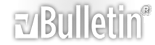






Bookmarks